| Step 1. Escrow Confirmation - Buyer submits the Escrow form and start Escrow. |
| Step 2. Waiting for Payment - Buyer input remittance information from Escrow Process after sending payment to IC2IC. |
* Step2 completes when IC2IC receives exact amount of payment from Buyer.
Buyer’s Process Table
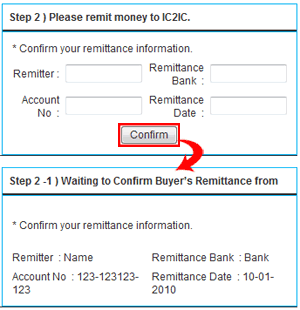 |
|
Seller’s Process Table
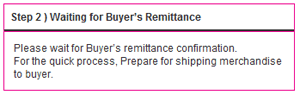 |
|
|
| Step 3. Waiting for Tracking Number - Seller input Tracking No. from Escrow Process after sending merchandise to Buyer with agreed Carrier. |
* When Seller input Tracking No. Escrow Process move to Step 4
Buyer’s Process Table
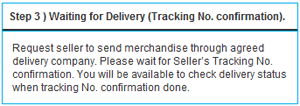 |
|
Seller’s Process Table
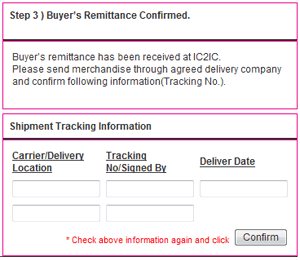 |
|
|
| Step 4. On Delivery – It shows the Delivery Status |
* When Buyer Confirm Received, Escrow Process move to Step 5
Buyer’s Process Table
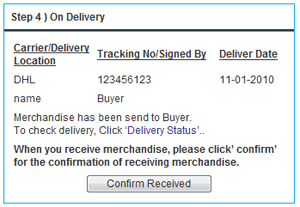 |
|
Seller’s Process Table
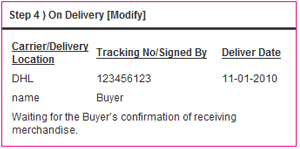 |
|
|
| Step 5. Confirmation of Purchase - Waiting for Buyers Confirmation of Purchase after inspecting delivered merchandise. |
* When Buyer confirm to purchase, IC2IC prepare to send payment to Seller.
Escrow Process move to Step 5-1
* When IC2IC remit payment to Seller, Escrow Process move to Step 6.
* When Buyer decides to Refund or Return, Escrow Process will stop and move to Refund/Return Process.
Buyer’s Process
Table
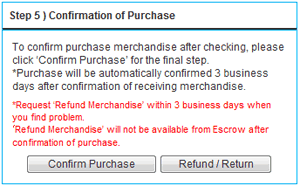
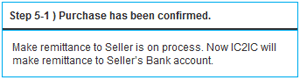 |
|
Seller’s Process Table
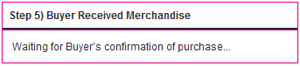
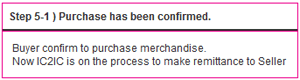 |
|
|
| Step 6. IC2IC’s Remittance Confirmed – IC2IC has been send Payment to Seller and waiting for Seller to End Escrow after receiving Payment. |
Buyer’s Process
Table
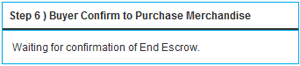 |
|
Seller’s Process Table
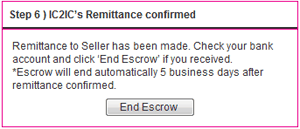 |
|
|
| Step 7. Escrow Process End Successfully – Seller clicks [End Escrow] When received payment. |
* Last Step of Escrow Service is Classifying Escrow Trade.
* This Classification will be used to show up the Seller and Buyer’s Reliability in trade at IC2IC.
Buyer’s Process
Table
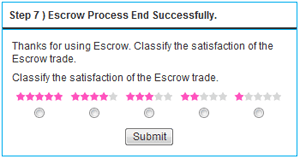 |
|
Seller’s Process Table
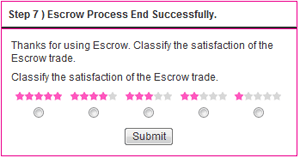 |
|

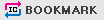

 Upload
Upload Modify/Delete
Modify/Delete
 Upload
Upload Modify/Delete
Modify/Delete What is Escrow?
What is Escrow?  Help
Help